Payment Methods
Users can pay for PlayerBay orders through Debit/Credit Card, Apple Pay, Google Pay, Cryptocurrencies (Bitcoin, Ethereum, Tether, Dogecoin, and more), iDEAL, and Klarna. PayPal is not currently supported as a deposit method.
Deposit Fees
All payments, regardless of method, incur an 8% percentage fee and a $0.30 flat fee. After depositing, you can use your PlayerBay balance for purchases without additional fees.
Example: If you deposit $5, a fee of $5 * 0.08 + $0.30 = $0.70 will apply. You will pay $5.70 in total. If an order is canceled, $5 will be returned to your PlayerBay balance. If you receive a refund, the fees will also be refunded.
Payment Method Details
- Debit/Credit Card: Visa, Mastercard, JCB, American Express, and Discover are supported worldwide. Use a card with 3D Secure enabled to ensure acceptance. Refunds can take up to 5 business days, and verification may be required.
- Apple Pay: Available worldwide on Apple devices using Safari. Ensure Touch ID is enabled for access. Refunds can take up to 5 business days, and verification may be required.
- Google Pay: Supported worldwide on mobile devices using Google Chrome. A card must be linked to your Google Pay account. Refunds can take up to 5 business days, and verification may be required.
- Cryptocurrencies: Payments in Bitcoin, Ethereum, Tether, Dogecoin, and more are supported. Deposits may take about 1 hour to process after blockchain confirmation. Refunds are processed only in Bitcoin, regardless of the cryptocurrency used for the deposit.
- iDEAL: Available for users in the Netherlands. Payments are made in Euros (€). Verification may be required.
- Klarna: Direct banking method available in Austria, Germany, Belgium, Netherlands, and the UK. Payments are made in Euros (€). Verification may be required.
Additional Information
Please ensure your payment information is accurate to avoid delays. If you encounter any issues with your deposit, contact PlayerBay support for assistance.