Users can pay for PlayerBay orders through Debit/Credit Card, Apple Pay, Google Pay, Cryptocurrencies (Bitcoin, Ethereum, Tether, Dogecoin and more), iDEAL and Klarna.
Fees
All payments, made by any payment method, will incur a percentage fee of 8% and a 0.3 USD flat fee. After making a payment, you are able to make purchases on PlayerBay with no additional fees.
Example
If you need to pay for an order worth 5 USD, a fee of 5 * 0.08 + 0.3 = 0.70 USD will apply. You will pay 5.70 USD in total. If the order is cancelled, 5 USD will be added to your PlayerBay Balance. If you receive a refund of the payment, the fees will be refunded too.
Deposit payment methods
- Debit/Credit Card – Debit/Credit Card – Visa, Mastercard, JCB, American Express and Discover cards are supported worldwide. Refunds can take up to 5 business days. Verification may be required for this payment method. Use a card with 3D Secure enabled to make sure your card is accepted.
- Apple Pay – Apple Pay is supported worldwide on Apple devices (iPhone, Mac, iPad) using the Safari browser. Make sure you have touch ID enabled to see the payment method. Refunds can take up to 5 business days. Verification may be required for this payment method.
- Cryptocurrencies – Crypto payments can take about 1 hour to show up in your account and will only go through after receiving blockchain confirmation. Make sure to send the exact amount of BTC or ETH displayed in deposit page to speed up processing. Crypto payments do not require any verification and have no payment limits. Refunds for crypto payments can only be done in Bitcoin, regardless of the cryptocurrency you paid in.
- Google Pay – Google Pay is supported worldwide on mobile devices using Google Chrome. Make sure you have a card connected to Google Pay to see the payment method. Refunds can take up to 5 business days. Verification may be required for this payment method. Use a card with 3D Secure enabled to make sure your card is accepted.
- iDEAL – Direct banking payment method, only available in the Netherlands. Payment is made in EUR. Verification may be required for this payment method.
- Klarna – Direct banking payment method, only available in Austria, Germany, Belgium, Netherlands, UK. Payment is made in EUR. Verification may be required for this payment method.
Note: PayPal is not an available deposit method.