In some cases, you may be asked to verify your identity or payment method before you are able to make purchases on the PlayerBay marketplace. This verification is in place to prevent fraud and protect our users, both buyers and sellers, from any illegitimate transactions.
You may be asked to complete verification when placing an order and will need to provide one or more documents. Submit the documents and they will be reviewed by the PlayerBay Team within 15 minutes. Then your account will be verified and you can place your order.
We take protecting user data and privacy very seriously. All personal information submitted to the PlayerBay website or through the support chat is handled and stored securely. You can learn more about how your data is collected, processed and used in our Privacy Policy.
Document types that we may request:
- Copy of your government-issued photo ID
- A selfie with your ID
- Photo of your credit/debit card
Verifying Your ID
- Submit a scan or photo of your ID for verification.
- Make sure the ID has your photo.
- We only accept government issued IDs like a drivers’ license or passport.
- Check that the ID is clearly visible and all details can be read.
- Do not submit an invalid or expired ID.
- If your ID has multiple sides or pages – submit all of them, not just the front or back.
- There must be a piece of paper with “PlayerBay” written on it near the ID or the site visible in the background.
- Do not submit an ID that belongs to another person, even a family member or friend.
Note: there is no age limit when purchasing goods on our website.
Verifying Your ID Selfie
- Face the camera directly and make sure your face is visible.
- Hold your ID with the photo page visible, so it can be seen that it is the same ID.
- Take a selfie and submit it for verification.
- Make sure it is the same ID you submitted previously, do not use a different ID for the selfie.
- Do not submit ID selfies meant for other websites, such as a selfie with you holding a sign “Verification for Google.com”.
- Avoid dark rooms or having a bright light behind you, as if your face is not visible, your verification may be rejected.
Verifying Your Credit or Debit Card
- Take a photo of the front of the credit or debit card you used to pay for your PlayerBay.com order.
- Make sure the cardholder name, card type (Visa/Mastercard) and last 4 digits of the card number are clearly visible.
- You can cover other digits of the card number. You do not need to show all of them, only the last 4.
- Ensure that the name of the bank is clearly visible.